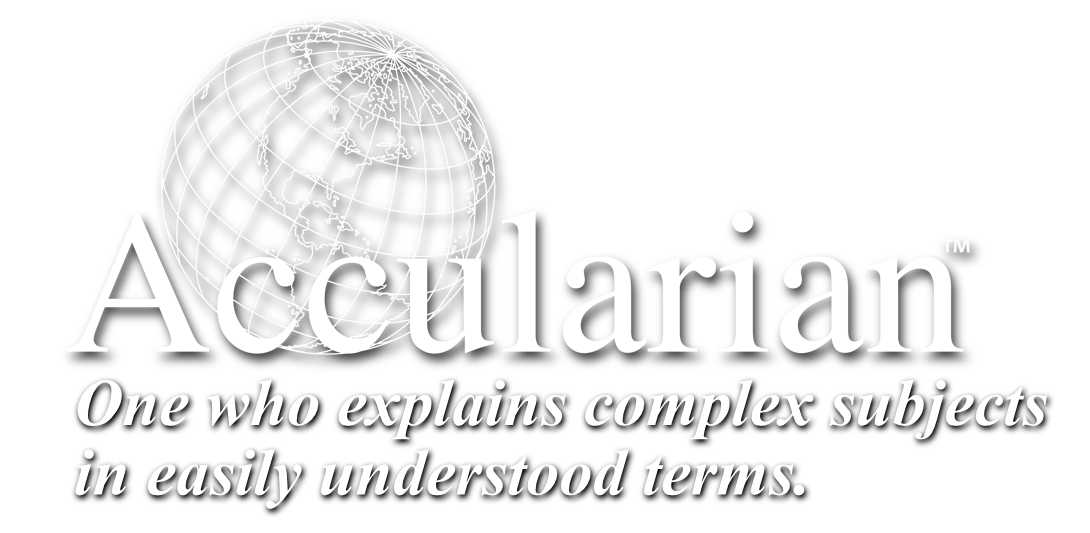These are the original Macintosh Basic Lessons.
Part 1 First Impressions – An Overview
(The first seven lessons are Part of the
Basic Membership!)
- 001 – Introduction and Welcome
- 002 – Buying and Unpacking
- 003 – Plugs & Symbols
- 004 – Troubleshooting 101
- 005 – The Keyboard
- 006 – The Mouse
- 007 – The Finder
The rest of these lessons in this series are available for our Premium Members. Please sign up by clicking here.
- 008 – Anatomy of a Menu
- 009 – Buttons, Boxes & Sliders. Oh my!
- 010 – Anatomy of a Window
- 011 – Folders 101
- 012 – Dock 201
Part 2
Diving In – Menus in Depth
- 013 – Intro to the Apple Menu
- 014 – Apple Menu Part 1
- 015 – Apple Menu Part 2
- 016 – Apple Menu Part 3
- 017 – The Application Menu
- 018 – The “Finder” Menu Part 1
- 019 – The “Finder” Menu Part 2
- 020 – The “Finder” Menu Part 3
- 021 – The File Menu
- 022 – The Edit Menu
- 023 – The View Menu
- 024 – The Go Menu
- 025 – The Window Menu
- 026 – The Help Menu
- 027 – Menu Bar Extras
Part 3 – System Preferences
- 028 – System Preferences Introduction
- 029 – Appearance
- 030 – Dashboard & Exposé
- 031 – Desktop & Screen Saver
- 032 – Dock
- 033 – International
- 034 – Security
- 035 – Spotlight
- 036 – CD’s & DVD’s
- 037 – Displays
- 038 – Energy Saver
- 039 – Keyboard & Mouse Part 1
- 040 – Keyboard & Mouse Part 2
- 041 – Print & Fax
- 042 – Sound
- 043 – .Mac (Now called iCloud!)
- 044 – Network
- 045 – Quicktime
- 046 – Sharing
- 047 – Accounts
- 048 – Classic
- 049 – Date & Time
- 050 – Software Update
- 051 – Speech Part 1 (Text to Speech)
- 052 – Speech Part 2 (Speech Recognition)
- 053 – Startup Disk
- 054 – Universal Access
- 055 – Others
Part 4
Text Processing
- 056 – Introduction to Text Processing
- 057 – Intro to the TextEdit Application
- 058 – Text Formatting – Fonts
- 059 – Text Formatting – Paragraphs
- 060 – Adding Images
- 061 – Saving a Document
- 062 – Review of the Open and Save Dialog
Part 5
Everything Else